THE PROBIRT TOUR
Customize the view
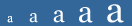 Whether you are a computer genius or technologically challenged, young
or old, you can easily customize PROBIRT to your specifications. Decide
what text size is comfortable for you on your monitor setup and for
your eyesight. Change the text size by clicking on the various sized
"a"s in the upper right of every members-only page.
Whether you are a computer genius or technologically challenged, young
or old, you can easily customize PROBIRT to your specifications. Decide
what text size is comfortable for you on your monitor setup and for
your eyesight. Change the text size by clicking on the various sized
"a"s in the upper right of every members-only page.
You can also adjust the view of the site by specifying "simple view" or "full view" in the "MyPROBIRT" area. Use the full view if you are an experienced internet user, comfortable with seeing a lot of information on the screen. Use the simple view if you feel overwhelmed by the amount of data on each page. The simple view will hide all but the most essential information and remember your preference next time you log in. You can show the hidden portions again by clicking on "full view".
